Hiding Properties
The Hide Properties feature is used to hide properties from entities so they do not show up in entity instance details. For more information on entities and properties, see entities.
Path: My Task/User Settings/User Settings/Hide Properties
The Hide Properties pane lists property groups and their related properties in tree view, along with check boxes to hide them from view.
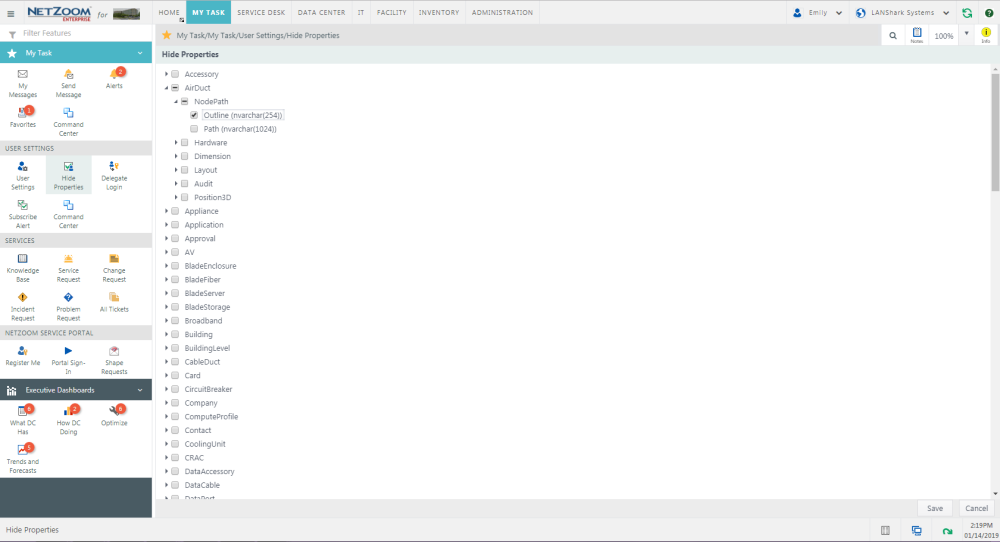
Hiding Properties
- To hide a property or property group, check [X] the box next to the property or group you want to hide.
- Click the [SAVE] button. That property group will be hidden and will not be visible in an entity’s properties.
Available Quick Actions
Last Updated: Thursday, August 13, 2020
NetZoom, Inc.
